12 Breakpoints: the pause all block
 The pause button is great if your program seems to be in an infinite loop, but more often you’ll want to set a breakpoint, a particular point in a script at which you want to pause. The block, near the bottom of the Control palette, can be inserted in a script to pause when it is run. So, for example, if your program is getting an error message in a particular block, you could use pause all just before that block to look at the values of variables just before the error happens.
The pause button is great if your program seems to be in an infinite loop, but more often you’ll want to set a breakpoint, a particular point in a script at which you want to pause. The block, near the bottom of the Control palette, can be inserted in a script to pause when it is run. So, for example, if your program is getting an error message in a particular block, you could use pause all just before that block to look at the values of variables just before the error happens.
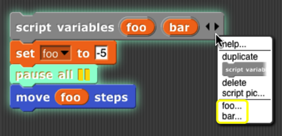 The pause all block turns bright cyan while paused. Also, during the pause, you can right-click on a running script and the menu that appears will give you the option to show watchers for temporary variables of the script:
The pause all block turns bright cyan while paused. Also, during the pause, you can right-click on a running script and the menu that appears will give you the option to show watchers for temporary variables of the script:
But what if the block with the error is run many times in a loop, and it only errors when a particular condition is true—say, the value of some variable is negative, which shouldn’t ever happen. In the iteration library (see page 25 for more about how to use libraries) is a breakpoint block that lets you set a conditional breakpoint, and automatically display the relevant variables before pausing. Here’s a sample use of it:
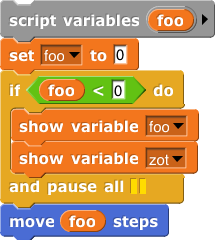 (In this contrived example, variable zot comes from outside the script but is relevant to its behavior.) When you continue (with the pause button), the temporary variable watchers are removed by this breakpoint block before resuming the script. The breakpoint block isn’t magic; you could alternatively just put a pause all inside an if.[^2]
(In this contrived example, variable zot comes from outside the script but is relevant to its behavior.) When you continue (with the pause button), the temporary variable watchers are removed by this breakpoint block before resuming the script. The breakpoint block isn’t magic; you could alternatively just put a pause all inside an if.[^2]