16 Saving and Loading Projects and Media
After you’ve created a project, you’ll want to save it, so that you can have access to it the next time you use Snap!. There are two ways to do that. You can save a project on your own computer, or you can save it at the Snap! web site. The advantage of saving on the net is that you have access to your project even if you are using a different computer, or a mobile device such as a tablet or smartphone. The advantage of saving on your computer is that you have access to the saved project while on an airplane or otherwise not on the net. Also, cloud projects are limited in size, but you can have all the costumes and sounds you like if you save locally. This is why we have multiple ways to save.
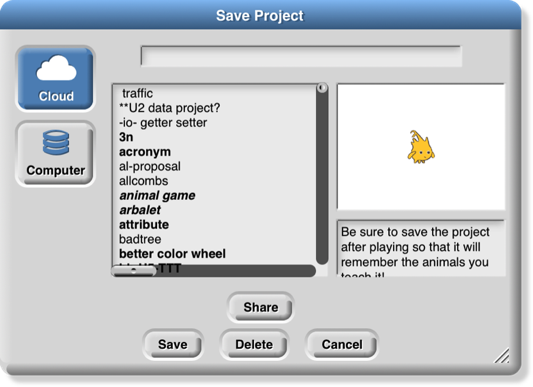 In either case, if you choose “Save as…” from the File menu. You’ll see something like this:
In either case, if you choose “Save as…” from the File menu. You’ll see something like this:
(If you are not logged in to your Snap! cloud account, Computer will be the only usable option.) The text box at the bottom right of the Save dialog allows you to enter project notes that are saved with the project.