6 Variables
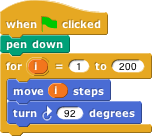 Try this script:
Try this script:
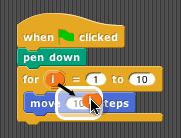 The input to the move block is an orange oval. To get it there, drag the orange oval that’s part of the for block:
The input to the move block is an orange oval. To get it there, drag the orange oval that’s part of the for block:
The orange oval is a variable: a symbol that represents a value. (I took this screenshot before changing the second number input to the for block from the default 10 to 200, and before dragging in a turn block.) For runs its script input repeatedly, just like repeat, but before each repetition it sets the variable i to a number starting with its first numeric input, adding 1 for each repetition, until it reaches the second numeric input. In this case, there will be 200 repetitions, first with i=1, then with i=2, then 3, and so on until i=200 for the final repetition. The result is that each move draws a longer and longer line segment, and that’s why the picture you see is a kind of spiral. (If you try again with a turn of 90 degrees instead of 92, you’ll see why this picture is called a “squiral.”)
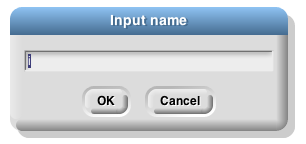 The variable i is created by the for block, and it can only be used in the script inside the block’s C-slot. (By the way, if you don’t like the name i, you can change it by clicking on the orange oval without dragging it, which will pop up a dialog window in which you can enter a different name:
The variable i is created by the for block, and it can only be used in the script inside the block’s C-slot. (By the way, if you don’t like the name i, you can change it by clicking on the orange oval without dragging it, which will pop up a dialog window in which you can enter a different name:
“I” isn’t a very descriptive name; you might prefer “length” to indicate its purpose in the script. “I” is traditional because mathematicians tend to use letters between i and n to represent integer values, but in programming languages we don’t have to restrict ourselves to single-letter variable names.)